
Download YouTube Videos Easily Without Any Software
YouTube, the world’s largest video hosting website, offers free uploading services, making it incredibly easy for us to access videos of all kinds. This platform not only provides convenience for viewers but has also become a lucrative opportunity for content creators through Google AdSense.
However, frequent buffering issues while streaming videos online can be frustrating. To avoid this, many users prefer to download YouTube videos for offline viewing. In this article, we will explore the safest, easiest, and most efficient methods to download YouTube videos without compromising quality or safety.
Step 1: Choose Your Preferred Video
Start the process by heading over to YouTube and picking out the specific video you wish to download. By adhering to the following instructions, you can smoothly and effortlessly download the video without having to worry about buffering issues.
Step 2: Modify the Video URL
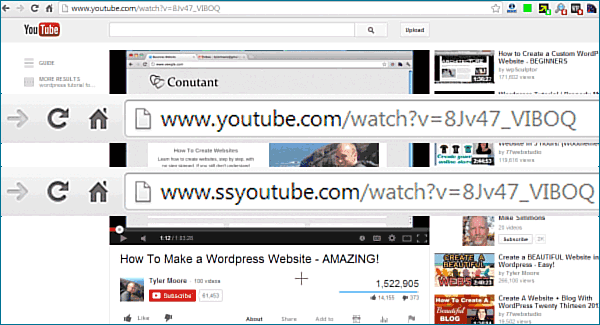
Take the URL of the video you want to download. To proceed, you’ll need to make a slight modification to the URL by adding “ss” at the beginning of “youtube.” For example, if the original URL is “http://www.youtube.com/watch?v=…“, the modified URL will be “http://www.ssyoutube.com/watch?v=….”
Step 3: Navigate to the SaveFrom.net Redirect
Upon entering the modified URL into your browser’s address bar, you will be redirected to the SaveFrom.net website. Don’t worry, this site is currently ranked well on Google and is safe to use.
Step 4: Download YouTube Videos by Choosing the Format
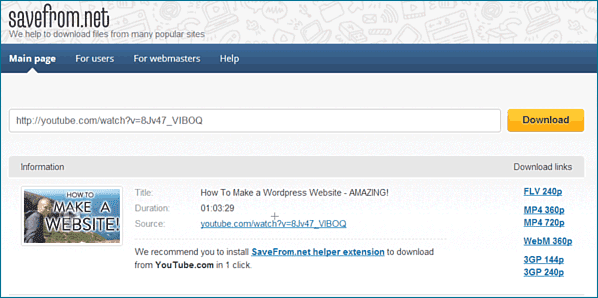
On the SaveFrom.net page, you’ll find the download link on the right side. Select your preferred format for the downloaded video and click on the link. Voilà! Your download will commence.
Advantages of This Method to Download YouTube Videos:
- Customizable Formats: Download videos in the format of your choice without any risk of viruses or harm.
- Safety: SaveFrom.net has a good reputation and ranking, ensuring your computer’s safety.
- Quality: The downloaded video maintains the quality you desire.
- No Buffering: Enjoy videos without buffering interruptions.
Downloading YouTube videos without software is a simple and secure process, allowing you to watch your favorite content offline. By following the steps outlined in this article, you can have high-quality videos at your fingertips without any inconvenience.
If you’ve found this guide useful, consider sharing it with others to help them enjoy hassle-free video downloads as well.
















There are no comments yet for this post