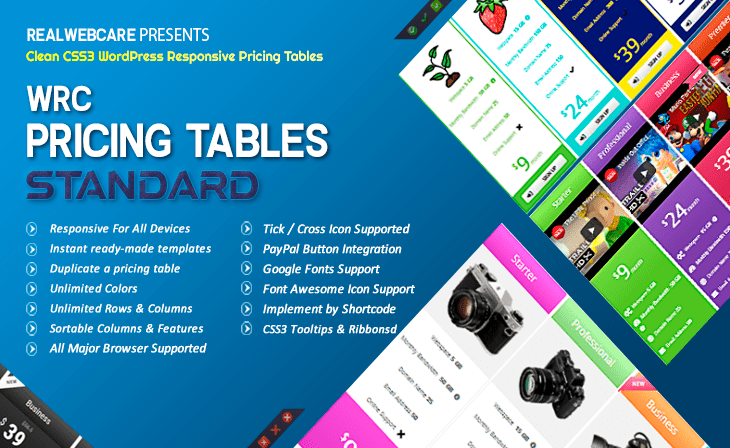See also WRC Pricing Tables Ultimate Version
WRC Pricing Tables Plugin Summary
Clean CSS3 WordPress Responsive Pricing Table plugin is a standard version of the WRC Pricing Tables. This version allows you to display your Pricing Table in a lot more professional way. The ready-to-go templates are super responsive and completely customizable. Choose the design you like best and make your offers more appealing to your customers.
Ready-made Template of WRC Pricing Tables – Standard
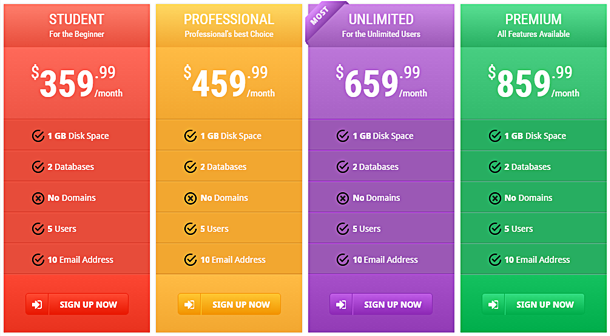
Using this super responsive version of the pricing table, you can do a lot more stuff than before. You can:
- Set up and publish visually stunning pricing tables that will increase your sells!
- Choose from up to 25 built-in templates!
- Customize a template without any technical skills!
- Tweak your pricing table with unlimited feature rows and package columns!
- Present various packages/products of your business based on your needs!
- Rearrange columns (packages) and rows (features) by drag and drop sorting!
All our templates are built with clean CSS3 without any JavaScript! We designed them to deliver the best viewing experience on all devices. We have also enabled ColorPicker!! You can add or change any color you like, even for each single row of a column!
Some more cool features of this version include:
- User-friendly interface.
- Supports Font Awesome (version 5+) and Google Font.
- In-depth customization of every single column and row.
- Allows package ribbons, feature tooltips, link buttons and up to 20 tick/cross icons.
- And many more (see below)
WRC Pricing Tables is a perfect fit for your WordPress site that sells. Get what you want in just a few minutes!
Watch Video DEMO of WRC Pricing Tables – Standard
WRC Pricing Tables – Standard Features
This features are also applicable for ultimate version. The ultimate version of the WRC Pricing Tables has more features. You can learn about the ultimate features by clicking here.
- Responsive for all devices and easy to use.
- Pro 25 built-in templates to choose to create Pricing Table instantly.
- Pro The templates can be switched between them immediately. NEW!
- Pro Duplicate a Pricing Table rather than re-building a new one.
- Pro Import/Export (Backup) Pricing Tables from one website to another. NEW!
- Unlimited rows and columns with unlimited colors.
- Includes simple animations, like enlarging columns upon hovering or disabling shadows when highlighted.
- Pro Add hyperlink next to feature name with ability to assign different color.
- Pro Hide feature name in the table.
- Pro Hide empty features. NEW!
- Pro Disable one or many columns instead of deleting.
- Pro Hide any parts of the pricing table. NEW!
- Enables you to include tooltips for every feature listed in your packages.
- Change the color and width of tooltips.
- Possibility to add ribbons to one or many columns (Unlimited Colors).
- Pro 20 Check / Cross icons to choose.
- Pro Align price unit both in left & right side. NEW!
- Pro Align feature name both in left & right side. NEW!
- Pro Set price section at the bottom before button. NEW!
- Pro Set button section at the top after price. NEW!
- In-depth customization of every single column and row.
- Sortable columns & features.
- Pro Google Fonts support.
- Pro Font Awesome icon support.
- Pro PayPal button integration. NEW!
- Pro Package images and videos support.
- Pro Price Toggle Button Support. NEW!
- Implemented by Shortcode.
- All major browser supported.
- Pro Easy Documentation of Standard & Ultimate version.
You can also download the free version of WRC Pricing Tables to get an idea about the plugin.
Feature Details of WRC Pricing Tables – Standard & Ultimate
Details of the pricing table features both in standard & ultimate version:
Several Ready-made Templates
To make a pricing table easy for you, there are 55 ready-made templates (in standard version it is 25). You will get a pricing table in one click immediately!
Duplicate a Pricing Table
After creating a pricing table you don’t need to make another pricing table from the beginning. By clicking on the duplicate icon, you will get another same pricing table!
Import/Export Pricing Table
You can backup all your pricing tables by exporting them and save on your computer. The backup file contains all configuration and setting options of your pricing tables. In this way, you can restore your pricing table settings on the same site or another WordPress site.
PayPal Button Integration
Allow your users to accept PayPal payments on your website from any mobile device, tablet, or PC.
Monthly – Yearly Pricing Toggle
Pricing toggle support has given to display monthly, yearly plans of your products. You can also use this for any other purposes, like currency.
Font Awesome Icon Support
Font Awesome is an amazing tool, ranging from 1500+ free vector icons and social logos. You can use font awesome icons to your pricing table for a beautiful visual appeal.
Google Web Fonts Support
Google Web Fonts provides you with over 680 optimized fonts. It will help you to find the font that is compatible with your website.
Hide Any Part of the Pricing table
There are four parts of the pricing table, title, price, feature and button. You can hide on or more parts of the pricing table. You can use pricing table in different way, like profile listing or some general info about your work.
Check and Cross Icons Support
Check and Cross icon will ensure the availability of a feature in a package. If the feature is available, the check icon will appear otherwise the cross icon will appear.
Hide Empty Features
Many users don’t want to show empty rows in the feature section. In standard version of WRC Pricing Table, you can hide empty features. It will make the pricing table looks more professional.
Image and Video Support
You can display images in the price section of the pricing table. In ultimate version, you cal also use images as a background image. The pricing table also allow you to add YouTube videos to give a better visual appeal.
Hide One or Many Columns
If you want to hide one or more columns instead of deleting, you can disable any columns. Later you can again reactivate the inactive columns.
Drag and Drop Support
You can rearrange pricing table columns as well as it’s feature rows by drag and drop sorting. So, if you need to rearrange pricing columns or feature rows, you don’t need to delete anything.
Multi Language Support
The plugin has the support of Multi Languages. It will help you to translate the pricing table in other languages. You can use any open source tool or an online translation service when translating.
Shortcode Support
Each pricing table has a separate shortcode with an auto generated unique ID. Paste the shortcode in a post or page and publish it. The pricing table will appear on that post or page according to the table ID.
You can compare between free, standard & ultimate version of the plugin here.
Submit your review | |
Fast support, + fast programmers fixing things. Thanks much!
I can't thank you enough for providing this template. I tried five others in a day from different WordPress plugins, but none of them suited my needs. I just wanted a template I could easily customize without having to design from scratch or deal with time-consuming programming or CSS. I wanted something I could plug in and use right away. Please, keep up the great work! Well done.