Portfolio Image Gallery Plugin Summary
Responsive Portfolio Image Gallery Pro is a powerful, lightweight, filterable portfolio gallery plugin. It is the premium version of the free portfolio gallery plugin. The portfolio image gallery plugin will provide work samples to potential clients. In this way, you can present your relevant skills and abilities to the clients.
Some of the highlighted features of the portfolio image gallery plugin are as follow:
- It represents portfolio thumbnails using many CSS3 hover and filter effects.
- Clicking a thumbnail will open a preview box. In the preview box, a large image will appear of the thumbnail along with more carousel images.
- There will be some other items like, image title, description and buttons with links.
- Furthermore, you can show YouTube and Vimeo videos instead of large image.
- The plugin has shortcode support to show portfolios on different posts or pages in easy way.
Portfolio Image Gallery with Large Image
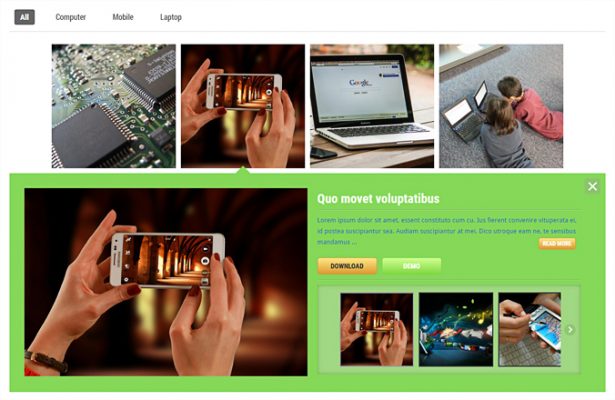
This plugin doesn’t have light-box support. For light-box effect, you can view our Awesome Responsive Photo Gallery plugin. The image gallery plugin has 3 different light-box scripts with unlimited galleries.
Some more cool features of this version of portfolio image gallery includes:
- You can create unlimited portfolio image gallery by selecting different portfolio categories.
- With the help of color-pickers, it is possible set any color for the portfolios.
- Option to show different titles and descriptions for each carousel image.
- Option to add as many buttons as possible with button links in the preview box.
- Support for Google Fonts Support to match the font used in the website.
Portfolio Image Gallery with Video
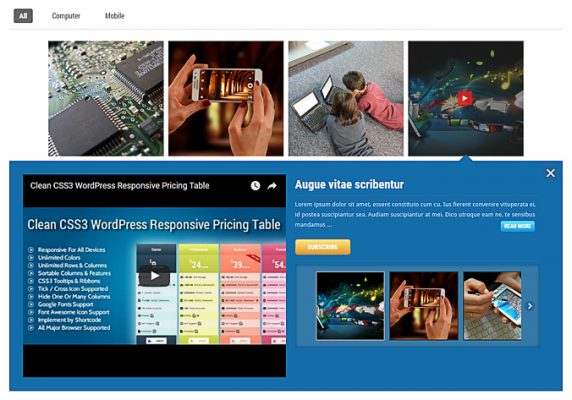
Responsive Portfolio Image Gallery Features
- Responsive for all devices and easy to use
- Custom Post Type & Custom Taxonomy supported
- Pro Unlimited galleries can be created by selecting different portfolio categories
- Pro Unlimited color schemes for each gallery
- Pro Import/Export (Backup) portfolios and each gallery configurations
- Pro Duplicate an image gallery rather than resetting a new one
- Several filter effects for displaying portfolio thumbnails
- Lot of hover effects for portfolio thumbnails
- Thumbnails can be shown as ascending or descending order and also be sorted by date, title, ID, etc.
- Width and height of the thumbnail is adjustable
- Larger images of each thumbnail will be shown in an expanding preview mode, like Google images.
- Portfolio title and description will be shown on expanding preview mode
- Portfolio & image description can be hidden
- Multiple carousel images will be shown on expanding preview mode
- Carousel images can also be hidden
- Expanding preview and carousel wrapper height is adjustable
- Pro Title and description of each carousel images will be different
- Pro Expanding preview opening speed is adjustable
- Pro Manage whether to display Read More button or not for each portfolio
- Pro Buttons can be created as many as possible
- Pro Google fonts are supported
- Pro Video support for YouTube and Vimeo
- Pro Custom post type Single page and Archive page templates are supported
- Pro Archive page template is designed by up to 4 columns view
- Pro Column width and height and space between each column is adjustable
- Multiple language support
- Pro Preview facility for each gallery in the admin panel
- Pro Custom CSS Editor supported
- Implement by Shortcode
- All major browser supported
- Pro Easy Documentation
Portfolio Image Gallery Plugin Features in Details
Some of the notable features of the plugin is highlighted below:
Duplicate a Portfolio Image Gallery
You don’t need to create a portfolio image gallery from the beginning if you already have created one. You can copy the existing portfolio gallery and get another same gallery right away.
Import/Export Portfolio Image Gallery
You can make a backup of all your portfolio galleries by exporting them and save on your computer. The backup file contains all configuration and setting options of your portfolio galleries. Later, you can restore all your portfolio galleries by importing the backed up files.
Custom Post & Custom Taxonomy
Custom Post will ensure all your portfolios to keep in a single post type. In this way, you can distinguish your portfolios from other post types. Custom Taxonomy will help to categorize your portfolios. In this way, you can group and sort your portfolios.
Create Portfolio Image Gallery as many as possible
You can create portfolio gallery as many as possible using different portfolio categories. You can show all your portfolio image galleries in the same page or one at a time.
Various filter effects for portfolio thumbnails
It is a great way to present your portfolios by filtering thumbnails with animations. The portfolio image gallery plugin has many different types of animation effects. It will give your portfolios an extra attraction!
Thumbnail Hover Effects by CSS 3D Transforms
The power of CSS3 is enormous and a smart choice to present your portfolio items in a very creative way. The plugin allows you to spruce up your portfolio thumbnails with some beautiful animation and transition effects included, Image Zoom, Image Flips, Border Hover, Fading and Sliding Effects and more…
Thumbnail Grid with Expanding Preview
Clicking on a thumbnail a large image will appear in an expanding preview box, like images on Google. It also displays some other items like, image title and description with buttons. The most interesting thing is, there will be carousel images with large images in the preview box. Clicking on a carousel image, a large image of that carousel image will appear at the left of the preview box.
YouTube and Vimeo Video Support
The plugin has the support to display YouTube and Vimeo video in the expanding preview box. Videos will show instead of large image. In this way, you can boost the attractiveness of your portfolios by giving a better visual appeal.
Google Web Fonts Support
Google Web Font provides you with over 700 optimized fonts. Google Web Fonts will help you to match the font that you have used on your site so far. In this way, you can give a pleasant experience to your customers.
Custom Single & Archive Page Template Support
By default, WordPress doesn’t have the support for page templates to custom post type. Most of the themes support original page template for the custom post type. Generally, it is not convenient to use default page template for displaying portfolios. So, the portfolio plugin is giving support for both single and archive page template.
Custom CSS Editor Support
Custom CSS will help you to add your own CSS style instead of modifying the core plugin files. Since that’ll make upgrading the plugin problematic. Your custom CSS will comes after the plugin’s CSS. It will ensure that your rules will take precedence.
Multi Language Support
The plugin has the support for multi languages. As a result, one can translate the plugin in their own languages. You can use any open source tool or an online translation service when translating.
Shortcode Support for Portfolio Image Gallery
Each portfolio gallery has a separate shortcode with an auto generated unique ID. In this way, you can show more than one gallery on the same page separated by categories. You can also show different galleries in different pages using the shortcode.
Portfolio Image Gallery Plugin Cinemagraphs
For more clear idea about the hover and filter effect of the plugin, some of the pretty cinemagraphs are presented below:
Hover Effect Cinemagraphs 1
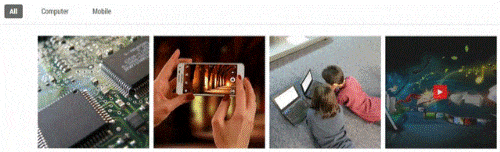
Hover Effect Cinemagraphs 2
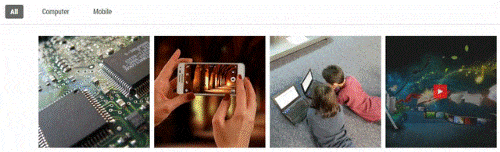
Hover Effect Cinemagraphs 3
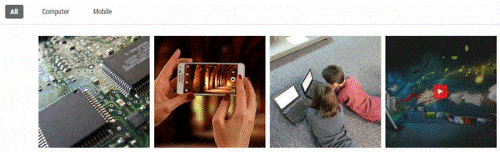
Hover Effect Cinemagraphs 4
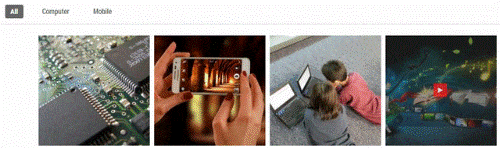
Hover Effect Cinemagraphs 5
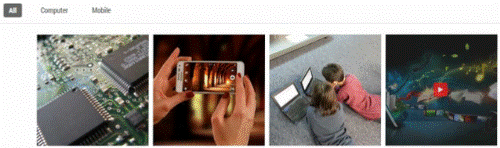
Hover Effect Cinemagraphs 6
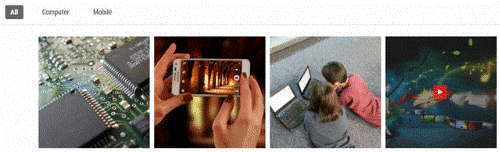
Hover Effect Cinemagraphs 7
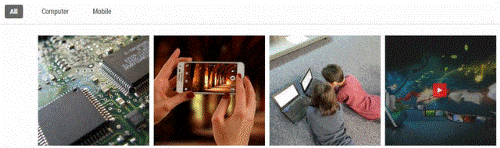
ATTENTION!
- You must have to set featured image for the portfolios. Portfolio thumbnails are generating by this image.
Submit your review | |
A plugin that saved my project. It downloads well, there is seriousness in the purchase process and especially support. In fact I will continue to use your services for other projects.
best service I ever had. very competent. very good support




























