Image Gallery Plugin Summary
Image Gallery – Awesome Responsive Photo Gallery Pro is a lightweight, touch-friendly, responsive, elegant and highly customizable jQuery WordPress gallery plugin. You can create a photo gallery or video gallery within 10 seconds using WordPress media library. It enables you to integrate with WordPress default image gallery as well. If you don’t want to use the old WordPress Photo Gallery anymore, then certainly this lightbox jQuery image gallery plugin (with 3 awesome lightbox gallery scripts) will be the best choice to replace your old WordPress Photo Gallery.
Image Gallery Using lightGallery jQuery Scripts

The photo gallery plugin has a wide range of customizable options for each gallery script. You can create unlimited galleries with a unique photo gallery ID for each and that allows you to show 3 different gallery scripts in one or several pages. Default WordPress gallery has four image sizes, thumbnail, medium, large and full size. You can also set your own custom image size just by giving image width and height. With Masonry, Category Filtering, Pagination, CSS3 Transition Effects and lot more options like this certainly, you will be able to represent your awesome photos in a lot more professional way.
Photo Gallery Using J Gallery jQuery Scripts
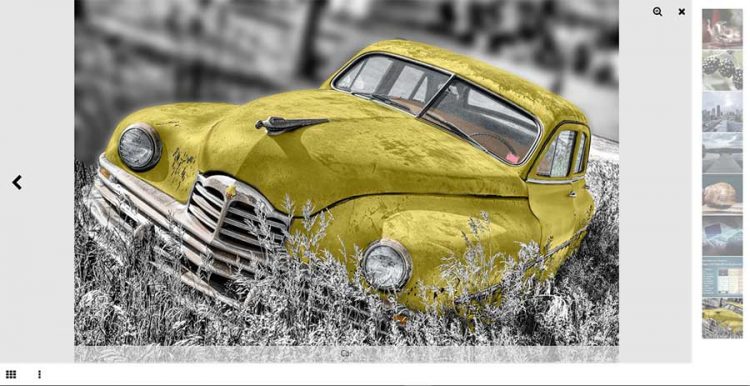
Photo Gallery Plugin Features
- Select from 3 lightbox gallery scripts (lightGallery, Lightcase, jGallery)
- Fully responsive – will adapt to any device
- Option to create unlimited galleries by gallery ID
- Pro Masonry Support
- Pro Category Filtering Support
- Option to set CSS3 transition effect between images
- Pro Pagination Support
- Touch Swipe Support
- Infinite looping between images
- Option to set image title and description
- Pro Option to set Read More link
- Drag and drop support to reorder media files
- Thumbnail title and caption support with plenty hover effects
- Thumbnail border support with border radius
- Pro Options to change photo gallery background, title, description and icon color
- Box shadow support for thumbnails
- Arrows, thumbnails and keyboard navigation
- Pro Import/Export (Backup) image gallery from one website to another
- Five types of image size support: Thumbnail, Medium, Large, Full Size and Custom
- Font Awesome icon support
- Pro Options to set category filtering and pagination color
- Implement by WordPress default gallery shortcode
- Social sharing support for lightGallery: Twitter, Facebook, Pinterest and Google plus
- Pro Option to duplicate/copy an image gallery rather than re-building a new one
- Youtube and Vimeo Video support with lightGallery and Lightcase scripts
- HTML5 Video support with Lightcase scripts
- Pro Daily Motion Video support with lightGallery scripts
- All major browser supported
- Multiple language supported
Image Gallery Video Preview
Plugin Features
Some of the notable features of the plugin is highlighted below:
Select from 3 different lightbox photo gallery scripts
The responsive photo gallery plugin has been developed by 3 different popular gallery scripts. You can use them on the same page or different pages as much as you want, seperated by a unique gallery ID for each.
Masonry Support
The gallery plugin has the support of masonry that is associated with the popular jQuery Masonry plugin. Masonry is a grid layout based on available vertical space. Basically, it is a JavaScript grid layout library that optimizes the use of space inside the web page by reducing any unnecessary gaps.
Category Filtering Support
Filtering the image thumbnails and displaying with various effects is a great way to organize your galleries. The image gallery plugin allows you to categorize your images and filter image thumbnails according to category using CSS based animations.
Import/Export Photo Gallery
You can backup all of your photo galleries by exporting them and saving on your computer. The backup file contains all the configurations and setting options of your galleries. After exporting, you can use the backup file to restore your image gallery settings either on the same site or another WordPress site.
Make a copy of an Image Gallery Instantly
After creating and setting up an image gallery, you don’t need to create and setup same gallery settings repeatedly. You can copy the settings of any photo gallery and get a similar type of gallery instantly!
Create Unlimited Galleries
Pro version of photo gallery comes with multiple gallery facilities (e.g. identifying different types of gallery through Gallery ID). You will be able to get unique gallery ID for each gallery settings. From WordPress post editor text view mode, you can also set gallery ID just by clicking Gallery ID button.
CSS3 Transition and Transform Effect for Thumbnails
Power of CSS3 Transition and Transform is enormous and a smart choice to present your image gallery in a professional way. The gallery plugin allows you to set up your gallery thumbnails with some beautiful CSS3 animation and transition effects including Image Zoom, Image Rotate, Fading and Sliding effects and much more.
Pagination Support
With the support of pagination, you can easily find large amounts of images by breaking up several entries or web content into multiple pages. Pagination allows you to toggle the content with ease.
Touch and Swipe Navigation
The image gallery plugin has support for touch and swipe navigation on touchscreen devices. It also has mouse drag facility for desktops. In this way, users can easily navigate between image slides through swipe and mouse drag.
YouTube, Vimeo, Daily Motion and HTML5 Video
The image gallery plugin has video support for various platforms. By using lightGallery scripts, you can set YouTube, Vimeo and Daily Motion videos. Besides, LightCase scripts will allow you to set YouTube, Vimeo and HTML5 videos. J Gallery script do not support any video format.
Multi Language Support
The photo gallery plugin has the support of Multi Languages. As a result, you can easily translate the image gallery into other languages. You can use any open source tool or an online translation service while translating.
Shortcode Support
The image gallery plugin has been developed using WordPress default gallery shortcode. As a result, you don’t need to search for a shortcode here and there. By using the default WordPress gallery shortcode, you can display your photo gallery in a minute. You just need to set an ID to use in the shortcode, which will generate automatically when you create and set up your gallery.
Submit your review | |



























