
Boosting Browsing Speed and Security: Google DNS vs. OpenDNS
In the ever-evolving landscape of the internet, the domain name system (DNS) plays a crucial role in translating human-readable website addresses into machine-readable IP addresses. Traditional DNS services provided by Internet Service Providers (ISPs) are known to sometimes lack in terms of speed, security, and reliability. As the digital world continues to evolve, a seamless and efficient internet connection has become a necessity. This is where alternative DNS servers like Google DNS and OpenDNS come into play.
In this guide, we’ll delve into what Google DNS and OpenDNS are, how to set them up, and why you might want to consider making the switch.
Before we dive into the specifics of Google DNS and OpenDNS, let’s briefly understand what DNS servers are and why they matter. The Domain Name System is like the phonebook of the internet. When you type a URL into your browser, like www.example.com, the DNS server translates that human-readable address into an IP address that computers understand, allowing your device to connect to the correct server hosting the website.
Understanding Google DNS and OpenDNS
Google DNS
Google DNS, offered by none other than tech giant Google, is a publicly accessible DNS service aimed at optimizing the way your device resolves domain names. By leveraging Google’s robust infrastructure, Google DNS aims to provide faster and more reliable DNS resolution, thereby speeding up your browsing experience.
OpenDNS
OpenDNS, on the other hand, is a security-focused DNS service that not only provides faster resolution but also offers an array of security features to protect your devices and network from various online threats. Acquired by Cisco, OpenDNS boasts a range of customizable features designed to enhance your online security.
OpenDNS, now a part of Cisco, focuses not only on speed but also on providing enhanced security and customizable filtering options. OpenDNS can block malicious websites, filter out adult content, and even protect against phishing attempts, making it an excellent choice for families or businesses looking to maintain a safer online environment.
To set up OpenDNS, the process typically involves creating an account on their website, selecting the filtering options you desire, and then configuring your router’s DNS settings with the provided OpenDNS IP addresses.
Setting Up Google DNS or OpenDNS
Windows:
- Access Network Settings: On your device, navigate to the network settings (Control Panel > Network and Sharing Center). This could be on your computer, smartphone, or router.
- Choose Network: Select the network you’re connected to (Wi-Fi or Ethernet).
- Edit DNS Settings: Look for an option that allows you to edit DNS settings. This could be labeled as “DNS Settings,” “DNS Servers,” or something similar. Select Properties and then choose Internet Protocol Version 4 (TCP/IPv4).
- Enter DNS Addresses: For Google DNS, click on Use the following DNS server addresses and enter the Google DNS IP addresses: 8.8.8.8 and 8.8.4.4.
- For OpenDNS, input the following IP addresses: 208.67.222.222 and 208.67.220.220.
- Save Changes: Save your settings and restart your device if required.
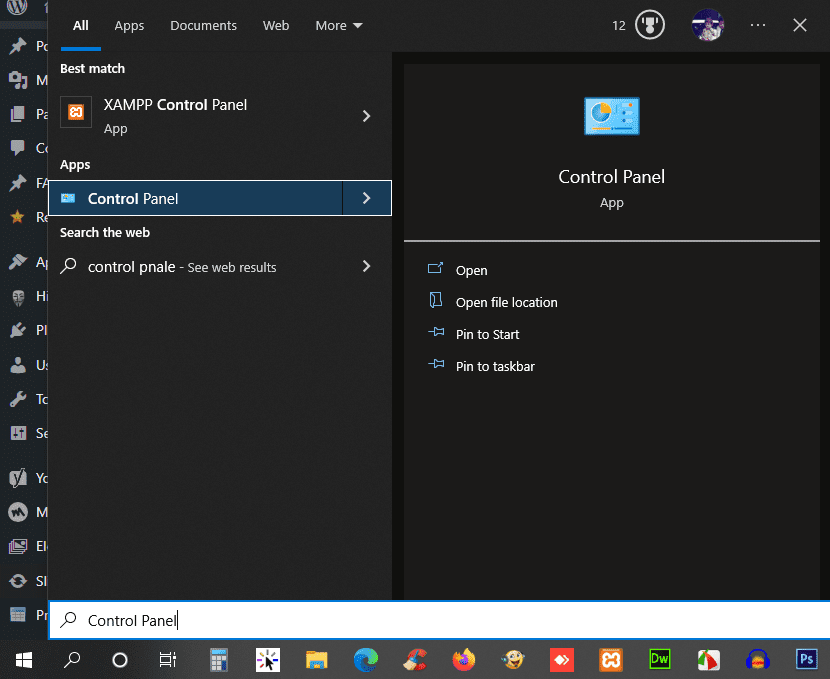
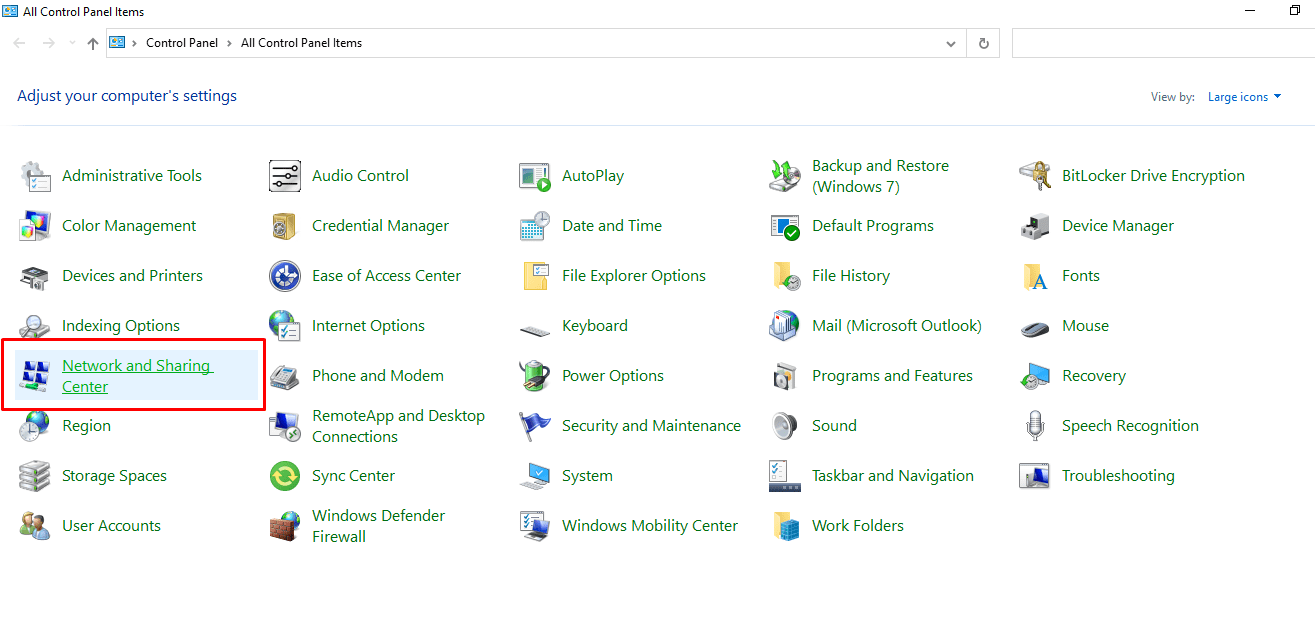
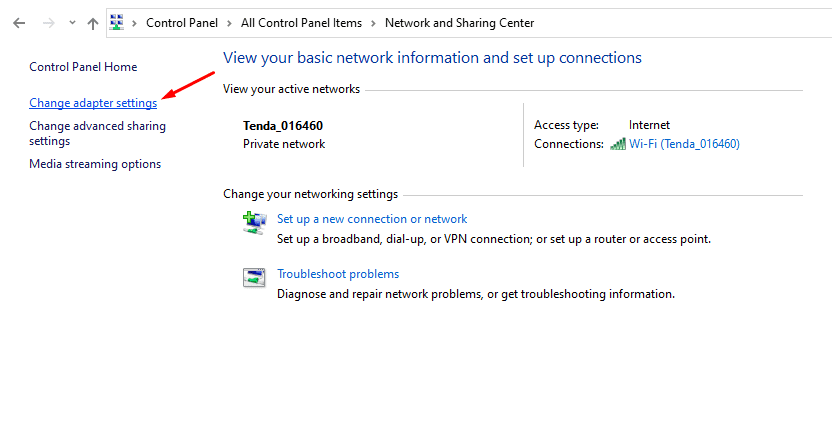
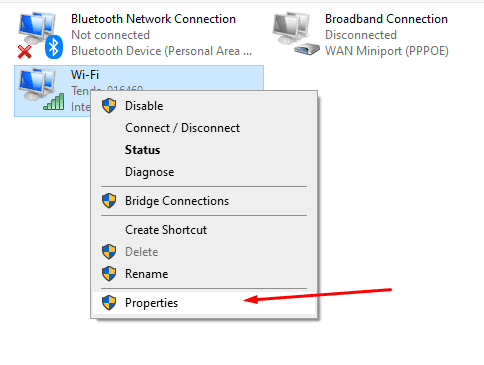
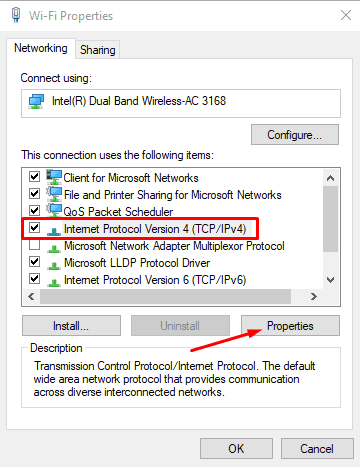
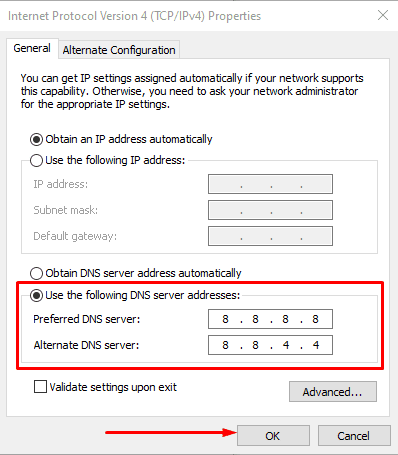
macOS:
- Go to System Preferences > Network.
- Select your active network connection, then click “Advanced.”
- Go to the “DNS” tab and add the Google DNS IP addresses.
Router Level:
- Access your router settings through a web browser.
- Locate the DNS settings and replace the default DNS addresses with Google’s addresses.
- OpenDNS: Customizable Filtering and Security
The Benefits of Google DNS and OpenDNS
Speed and Reliability
Both Google DNS and OpenDNS are known for their efficient DNS resolution processes, often resulting in faster webpage loading times. Their optimized networks reduce latency, ensuring a smoother browsing experience.
Security Enhancements
OpenDNS takes the lead in terms of security enhancements. It offers features like phishing protection, malware filtering, and content blocking. These security layers help safeguard your devices and network from potentially harmful websites and malicious activities.
Bypassing ISP Restrictions
In some cases, ISPs might intentionally slow down certain websites or restrict access to certain content. By using alternative DNS servers like Google DNS or OpenDNS, you can potentially bypass these restrictions and enjoy more open access to the internet.
Choosing the Right DNS Server
The decision between Google DNS and OpenDNS largely depends on your priorities. If speed is your primary concern, Google DNS might be the way to go. On the other hand, if you’re looking for a robust combination of speed, security, and content filtering, OpenDNS presents a compelling option.
Remember that changing your DNS server settings can have a noticeable impact on your internet experience, but results may vary based on your location, internet service provider, and other factors. It’s a good practice to experiment with different DNS servers to determine which one works best for your specific needs.
In the ever-evolving landscape of the internet, choices like DNS servers play a significant role in determining how you experience the digital world. Google DNS and OpenDNS stand as two prominent contenders, each with its strengths. Whether you prioritize speed, security, or a balance of both, making an informed decision about your DNS server can elevate your online interactions to a new level of efficiency and safety.
By following the setup instructions outlined in this guide, you can harness the benefits of these alternative DNS services and enjoy a faster, more secure, and unrestricted internet experience. Keep in mind that while these services offer significant advantages, individual preferences and needs may vary. Experiment with both and choose the one that best suits your requirements for an enhanced online journey.


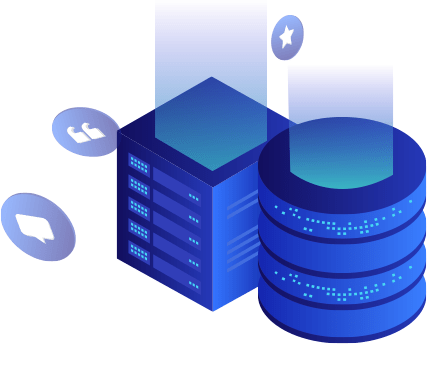












There are no comments yet for this post