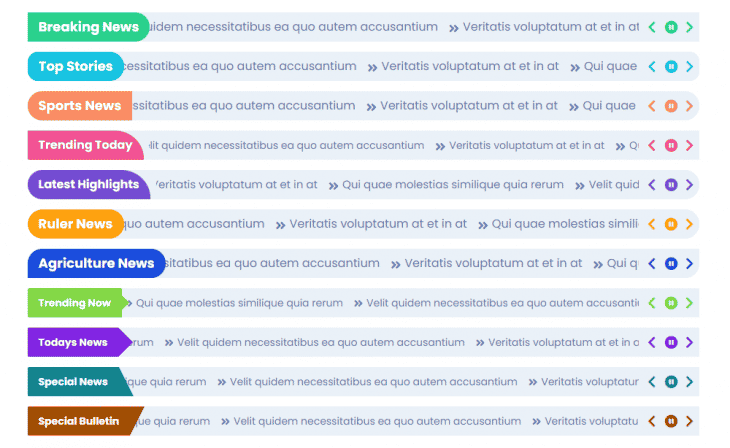
WordPress News Ticker Plugins – Top 8 in 2023
WordPress News Ticker plugin is a great way to keep your website visitors up-to-date on the latest news and information. If you’re a WordPress user looking to enhance your website’s news delivery system, you’ll find a wide range of plugins specifically designed to integrate news tickers seamlessly.
In the rapidly evolving world of online news consumption, staying updated with the latest information has become crucial. Therefore, scrolling ticker have long been a popular way to display breaking news, headlines, or important announcements on websites.
In this article, we’ll take a look at the top 8 news ticker WordPress plugins in 2023. Each of these plugins offers unique features and functionalities to help you captivate your audience and deliver news in an efficient and visually appealing manner.
Ditty News Ticker

Ditty News Ticker is a versatile plugin that offers a wide range of ticker types and customization options. It supports various ticker layouts, including scrolling, rotating, and list view, giving you flexibility in displaying news content. Moreover, with this plugin, you can pull news from various sources using RSS feeds or display custom content. The plugin also provides options for ticker behavior, such as pause on hover and adjustable scroll speed, enhancing the user experience.
T4B News Ticker
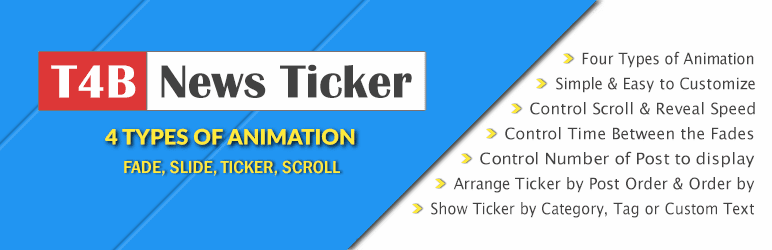
T4B News Ticker is a powerful WordPress plugin that offers advanced customization options and seamless integration capabilities. With multiple ticker styles, including horizontal and vertical scrolling, fading, and sliding tickers, it provides flexibility in displaying news updates. Moreover, you can easily customize the ticker’s appearance, including font styles, colors, sizes, and animation effects. In addition, the plugin integrates with RSS feeds, allowing automatic population of the ticker with real-time news from preferred sources. Also, it offers advanced filtering options to curate specific categories or keywords for display. With its mobile-friendly design, the plugin ensures a consistent user experience across devices.
Pro version available.
Pojo News Ticker

Pojo News Ticker is a versatile WordPress plugin that allows you to create and customize engaging tickers on your website. With multiple ticker styles and customizable options for appearance and animation effects, you can tailor the ticker to match your website’s design. Moreover, the plugin supports various news sources through RSS feeds, ensuring real-time updates. Not only that, it is responsive and provides an optimal user experience across devices.
News Ticker for Elementor
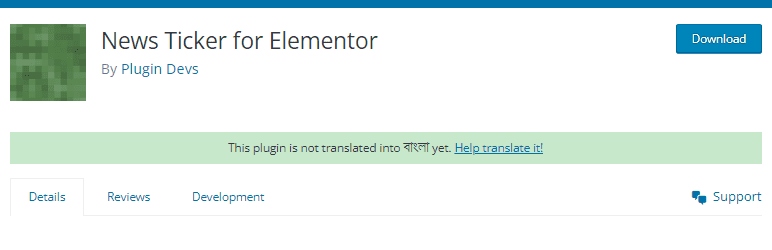
News Ticker for Elementor is a handy plugin that integrates seamlessly with the Elementor page builder. Therefore, It allows you to add dynamic tickers to your Elementor-based website with ease. With customizable ticker styles and animation effects, you can create visually appealing and engaging tickers. Furthermore, the plugin offers options for real-time updates from RSS feeds, ensuring your ticker displays the latest news. Consequently, it enhances the functionality of your website and provides an interactive way to showcase news updates.
Pro version available.
News Ticker Widget for Elementor
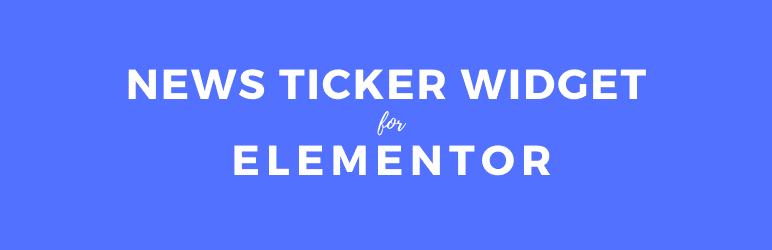
News Ticker Widget for Elementor is a powerful plugin that seamlessly integrates with the Elementor page builder. It provides a user-friendly interface to add dynamic tickers to your Elementor-based website. Moreover, with customizable ticker styles and animation effects, you can create visually captivating tickers. The widget supports real-time updates from various sources, ensuring your ticker displays the latest news content. Therefore, it enhances your website’s functionality and offers an interactive way to engage visitors with news updates.
PJ News Ticker
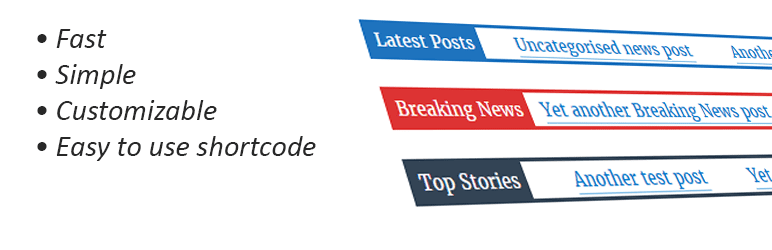
PJ News Ticker is a versatile WordPress plugin that enables you to showcase news updates in an elegant ticker format on your website. With its easy-to-use interface, you can effortlessly create and customize dynamic tickers. In addition, the plugin offers various ticker styles and animation effects, allowing you to design a visually appealing ticker. Moreover, it supports real-time updates from different sources, ensuring your ticker remains up to date. Therefore, with its responsive design, PJ Ticker delivers a seamless and engaging user experience across devices.
jQuery news ticker
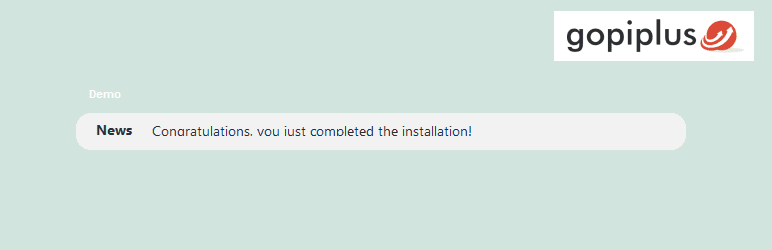
jQuery news ticker is a popular plugin that leverages the power of jQuery to create smooth and interactive tickers on your website. With its lightweight and flexible design, the plugin allows you to easily integrate and customize tickers. You can choose from different ticker styles, transitions, and animation effects to create visually appealing and engaging tickers. The plugin supports dynamic content updates, making it ideal for displaying real-time news. It enhances the user experience by providing a seamless and eye-catching way to present news updates on your website.
News Ticker for Divi

News Ticker for Divi is a convenient plugin designed specifically for the Divi theme. It seamlessly integrates with Divi Builder, allowing you to effortlessly add tickers to your Divi-powered website. The plugin offers various ticker styles and customization options to create visually appealing and engaging tickers. With real-time updates from RSS feeds, The ticker plugin ensures your ticker displays the latest news content. It enhances the functionality of your Divi website by providing an interactive way to showcase news updates.
These are just a few of the many WordPress plugins that can help you add a news ticker to your website. When choosing a plugin, be sure to consider your needs and budget. With so many great options available, you’re sure to find the perfect plugin for your website.
Here are some additional tips for choosing a ticker WordPress plugin:
- Consider your needs. What features are important to you? Do you need a plugin that allows you to customize the ticker’s appearance? Do you need a plugin that allows you to add images?
- Consider your budget. Some plugins are free, while others are premium. Choose a plugin that fits your budget.
- Read reviews. Read reviews of different plugins to see what other users have to say. This can help you make an informed decision about which plugin to choose.
Adding a ticker to your WordPress website can significantly enhance the user experience and keep your audience informed about the latest updates. The top 8 news ticker WordPress plugins mentioned above offer a range of features and customization options to suit your specific requirements. By following these tips, you can choose the perfect news ticker WordPress plugin for your needs.


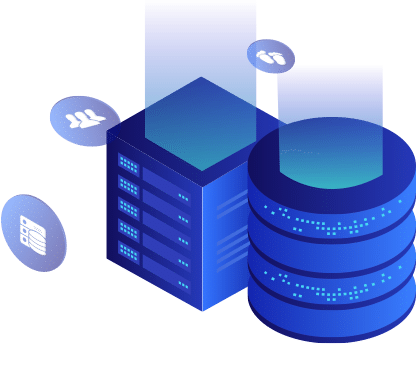













There are no comments yet for this post